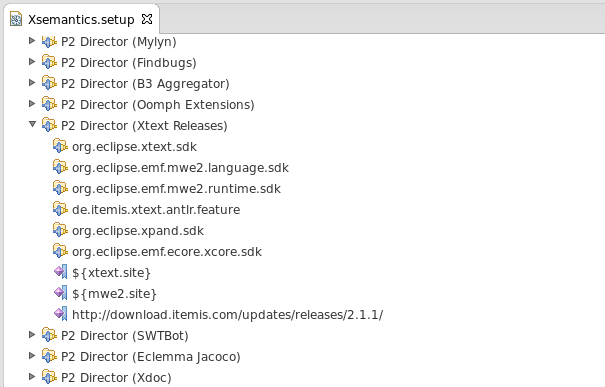In this blog post I’ll describe my experience in preparing an Oomph setup for a non-trivial Xtext project, Xsemantics.
This setup was kind of challenging because of the following features of my project, but I guess most of them can be found in any Xtext project:
- generated sources are not stored in the Git repository (these include Xtend generated Java files and Java files generated during the MWE2 workflow)
- the MWE2 workflow(s) must be run during the workspace setup (I have several DSLs in this project)
- one of the DSL “inherits” from another DSL, so when running the MWE2 of the inheriting DSL the parent DSL must have already been built (i.e., Java classes must be compiled)
I hope this post can be useful for other Xtext developers.
This will not be a tutorial: it will be a collection of hints and procedures for preparing the final setup which can be found here: https://github.com/LorenzoBettini/xsemantics/blob/master/devtools/it.xsemantics.workspace/Xsemantics.setup.
By the way, Xsemantics setup is part of the official Oomph catalog, so you can try it yourself (it’s in the “Github projects” node).
This blog post assumes that you’re already familiar with Oomph and its authoring system.
The initial setup file can be created with the Oomph wizard, so I won’t talk about that.
Source folders in the repository
I found that it is better if all the source folders, including the source folders containing generated code, to be in the git repository. By “source folder” I mean a folder in an Eclipse project which is in the build path as a source folder. Thus, src-gen and xtend-gen should be in the git repository, but NOT their contents (at least, that’s what I want). Remember that git does not store empty folders, so you need to put a .gitignore in such folders stating to ignore everything but itself:
|
1 2 |
* !.gitignore |
This way, when the containing projects will be imported in Eclipse you won’t risk the Java compiler to stop immediately because of a missing source folder.
Note that this does not seem to always be required: there are projects that can be built anyway, but I found it easier to always include them all.
If you put the .gitignore in more than one *-gen folder you’ll get a warning from Eclipse since it tries to copy those files to the bin folder and it would end up with duplicates. You can avoid this warning by setting the preference “Java Compiler” => “Building” => “Output folder” => “Filtered resources” as shown in the screenshot (I also avoid copying other files into the bin folder):
Use platform URI in MWE2
You should change the grammarURI in your .mwe2 files: they should be platform URIs as opposed to classpath URIs. Otherwise, the MWE2 workflows will fail to find the Xtext grammars when run during the Oomph setup. An example is shown in the following screenshot
Creating a “root” feature for Targlets task
This is not strictly related to Xtext. For the targlets task, in order to specify my own features and bundles, I prefer to specify one single feature which acts as a root for all my Eclipse projects that must be imported in the workspace and that participate to the targ(l)et platform via their requirements. Remember that Oomph will resolve dependencies transitively also for your projects.
To this aim, I define a feature project, e.g., it.xsemantics.workspace (which by the way also contains the Oomph setup file).
In this feature project I specify feature and bundle dependencies to all my other projects (using a feature project just makes the dependency specification easier) in the shape of included plug-ins and included features. Typically the included features are the installable features that you deploy to an update site, and the included plug-ins are the test projects (which are not part of installable features):
You only need to make sure that transitively these inclusions span all your project’s features and bundles.
However, this won’t help for projects that are neither plug-in projects nor feature projects, like, e.g., all releng projects. Of course you could use the “Project Import” task, but I prefer to create a new “Component Extension” file:
Here you can specify additional dependencies, in particular, using the type “Project” to refer to Eclipse projects which are not plug-in projects (nor feature projects):
Now, when you define your “Targlets” you can refer to this root feature project, representing all your source projects. Then you can specify additional features for your target platform as usual:
Use variables for Xtext versions
Since I want to have separate Eclipses and workspaces for developing Xsemantics against the current version of Xtext 2.8.4 and the development version 2.9.0 (taken from the nightly update sites), I find it very important to refer to Xtext update sites using Oomph variables (in my case xtext.site and mwe2.size):
The values of such variables are defined in two separate Git branches specifications (you see I have variables also for API baseline settings, but I won’t talk about them since they’re not related to the aim of this post):
I’ll use those variables also for the “P2 director” tasks; this will ensure that the Xtext plug-ins I have in Eclipse will be the same as the ones in the target platform:
Running MWE2
This was the most challenging part: although Oomph provides a “Launch” task, running mwe2 workflows during the workspace setup has always been a problem (at least, that’s what I find in most places on the web).
First of all, you need to run the mwe2 launch AFTER the “Targlets” task and after a “Project Build” task
For the “Launch” task, you need to use the name of the .launch file, without .launch.
And here’s another small problem: of course the “Project build” task will leave the workspace full of error markers after the execution since the generated Java files are still not there; so the launch of the mwe2 workflow will make the famous popup dialog appear, asking whether you want to cancel the launch because of errors in the workspace… this is very annoying.
To avoid this, you can put a “Preference” task to always disable that dialog (you may want to renable that check later manually, after the workspace is provisioned):
 Now the launch will start automatically without popup dialogs 🙂
Now the launch will start automatically without popup dialogs 🙂
By the way, don’t get fooled by the property name “cancel_launch…”; this actually corresponds to this preference “Continue launch…”:
 Dealing with DSL dependencies
Dealing with DSL dependencies
One of the Xsemantics DSL example “FJ cached” extends another DSL example “FJ”, thus, before running the MWE2 for “FJ cached” we must make sure that “FJ” has already been built, i.e., its MWE2 workflow has been executed and its Java sources have been compiled.
So we must insert another “Project Build” task at the right position:
That’s all!
Now the whole setup procedure will run smoothly and at the end all the projects will be imported and will show no sign of error (not even a warning 😉
Other features
This setup also features API baseline setting, and Mylyn Github query.
You may want to try it yourself; as stated above, Xsemantics is part of the official Oomph catalog. The whole procedure might take a few minutes to conclude. During the procedure, as always, you might be asked a few passwords, depending on the choices you made before starting the setup.
Conclusions
Oomph is great great great! 🙂 Ed Merks and Eike Stepper really made a wonderful project 🙂
I now started to port all my Xtext projects to Oomph. By the way, if your Xtext project is simpler (i.e., no DSL dependencies) you may want to have a look at another example, Java–, which is also part of the official Oomph catalog.
Happy Oomphing! 😉