I had blogged about KDE Plasma and Wayland, and now I’m evaluating that again one year later.
In general, it looks like it improved a lot, even though it looked already promising last year.
Again, I’m testing this on EndeavourOS.
When I logged into the Plasma Wayland session with a brand-new user, the system automatically switched to 150% scaling. This is good because my LG GRAM 16 needs at least that scaling level.
Unlike my experiments last year, this is enough to have a nice-looking environment, and even GTK applications look great without blurring! For example, this is the EndeavourOS Welcome application (GTK-based):
Usually, a 150% scaling on this computer is not enough for my eyes, and I prefer 175%. I then configured the new scaling, pressed “Apply,” and everything was applied immediately: no logout was required (instead, on X11, this is usually required to have everything scaled correctly):
Touchpad gestures still work great, but they are still not configurable:
- 4 Finger Swipe Left –> Next Virtual Desktop.
- 4 Finger Swipe Right –> Previous Virtual Desktop.
- 4 Finger Swipe Up –> Desktop Grid.
- 4 Finger Swipe Down –> Available Window Grid.
Context menus of desktop and other Plasma widgets (e.g., the applications menu) in the presence of fractional scaling look nicer in Wayland than in X11!
For example, in X11, menu entries look too crowded:
While on Wayland, they look nice (the fonts also look better on Wayland):
Concerning GTK applications, my main one is Eclipse. As it was happening when I tried Plasma Wayland last year, the Eclipse splash screen has the title bar and window buttons, which looks strange:
Besides that, Eclipse looks nice:
Note, however, that there are still a few bad things: the Eclipse icon is not recognized, and you get a generic Wayland icon. This happens also in GNOME Wayland. There’s an open bug, but still no solution. Moreover, things like hover pop-ups are dismissed too soon in Wayland.
One last bad thing I noted is that the login manager SDDM does not remember the X11 or Wayland session per user: it just uses the last used session globally. I’m pretty sure it wasn’t like that in the past. I don’t know, though, whether SDDM or Plasma is to blame here 😉
I guess it’s time to use KDE Plasma with Wayland daily and see how it goes. 🙂







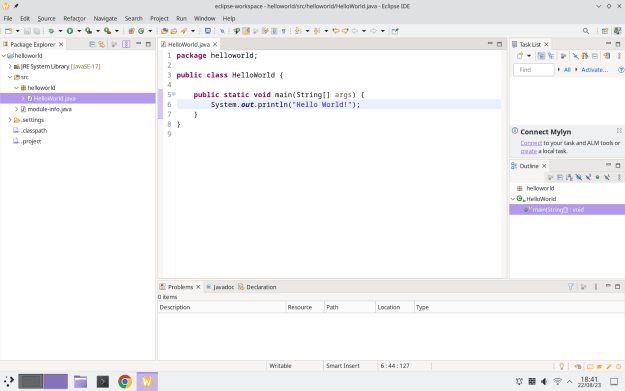
Nice to read some from you again, Lorenzo! Quite the same with my experience of KDE and Wayland, in the past year many quirks have been ironed out. For me it is now a daily driver, but I find it important to note it is beneficial to be on the latest KDE (so Arch, Tumbleweed, Nix etc.)
Hi Mark, and thank you for the feedback!
Indeed, I’m using Arch-based distros 99% of the time.
In my system (EndeavourOS kde on macbookpro9,2) 3 fingers are enough for the desktop switch gesture left/right.
Right! I forgot to mention that: in general, 3 fingers are enough for switching workspaces.